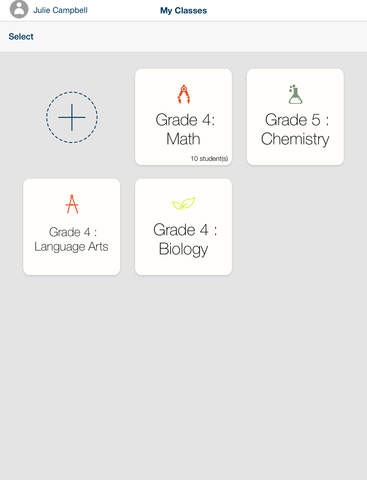AirWatch Teach 1.3.3
Continue to app
Free Version
Publisher Description
AirWatch Teach enables teachers to manage student access to educational content on mobile devices in classrooms from a single device. AirWatch Teach is the teacher-facing component of AirWatch Teacher Tools, a unique set of applications developed specifically to meet the needs of K12 schools, guiding mobile learning while minimizing device distractions. Key Features: Attention Empowers teachers to temporarily disable student devices to command attention to the front of the classroom Clear Passcode Enables teachers to instantly clear student device passcodes without contacting IT File Lock Share files in various formats to student devices and lock them into specific content for a specified amount of time or at will Application Lock Lock student devices into approved educational applications for a specified amount of time or at will Website Lock - Lock student devices into approved educational websites selected for a specified amount of time or at will Note: AirWatch Teach works in conjunction with AirWatch Learn and is managed through configurable system settings within the admin console. AirWatch Teach will not operate without the required AirWatch infrastructure. Please contact your IT administrator before installing AirWatch Teach. Steps for Activation 1. You will need AirWatch Server 7.2 and above to use AirWatch Learn. 2. Download the AirWatch MDM Agent and enroll student devices into AirWatch in Supervised mode. 3. Download the AirWatch Learn app to student devices and open the app. 4. Download the AirWatch Teach app to teacher devices and login to the app with teacher credentials. 5. Teachers can begin managing educational files, apps and websites on students devices while students can begin entering classes and accessing managed files, apps and websites pushed to their devices.
Requires iOS 7.0 or later. Compatible with iPad.
About AirWatch Teach
AirWatch Teach is a free app for iOS published in the Kids list of apps, part of Education.
The company that develops AirWatch Teach is Wandering WiFi LLC. The latest version released by its developer is 1.3.3.
To install AirWatch Teach on your iOS device, just click the green Continue To App button above to start the installation process. The app is listed on our website since 2014-07-31 and was downloaded 2 times. We have already checked if the download link is safe, however for your own protection we recommend that you scan the downloaded app with your antivirus. Your antivirus may detect the AirWatch Teach as malware if the download link is broken.
How to install AirWatch Teach on your iOS device:
- Click on the Continue To App button on our website. This will redirect you to the App Store.
- Once the AirWatch Teach is shown in the iTunes listing of your iOS device, you can start its download and installation. Tap on the GET button to the right of the app to start downloading it.
- If you are not logged-in the iOS appstore app, you'll be prompted for your your Apple ID and/or password.
- After AirWatch Teach is downloaded, you'll see an INSTALL button to the right. Tap on it to start the actual installation of the iOS app.
- Once installation is finished you can tap on the OPEN button to start it. Its icon will also be added to your device home screen.